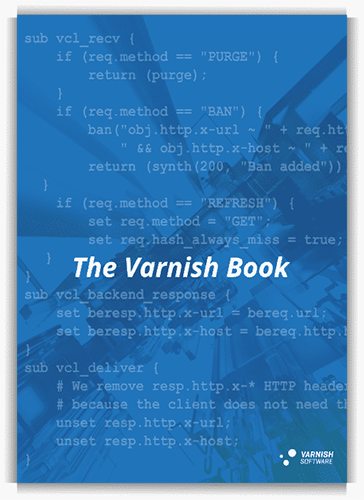3. Object lifetime and cache invalidation
The lifetime of a cached object is defined by the value of the Cache-Control that is sent by the application. If no such value is set, Varnish will use its default_ttl configuration parameter, which is set to 120 seconds by default.
Here’s an example where the application issues a Cache-Control to cache an object for an hour:
Cache-Control: public, s-maxage=3600
Here’s an example where the application is instructing Varnish not to cache the object:
Cache-Control: private, no-cache, no-store
If for some reason, your application cannot send these headers, you can also override the lifetime of an object by writing VCL code.
Here’s an example where we set the Time To Live of an object to an hour if the request URL was “/about”:
sub vcl_backend_response {
if(bereq.url == "/about") {
set beresp.ttl = 1h;
}
}
Storing objects in the cache with the proper lifetime is important, but getting them out of the cache in time is equally important. One can wait until the Time To Live has expired, but in a lot of cases, cached content needs to be purged explicitly when content changes on the backend.
Varnish Enterprise customers can use the typical purging and banning mechanisms that all versions of Varnish support.
However, purging and banning are URL-based. This means you need to know the URL of every occurrence of the content that needs to be invalidated.
For simple content this is perfectly viable, but for content that appears on many different URLs, this can get complicated.
Varnish Enterprise customers can benefit from a tag-based invalidation mechanism where the URL doesn’t really matter: objects can be tagged with multiple tags and by invalidating a tag, all the corresponding objects are removed from cache, regardless of the URL.
The following snippet of code can be added to your VCL file to enable both tag-based invalidation and purge support:
import ykey;
acl purge {
"localhost";
"192.168.55.0"/24;
}
sub vcl_recv {
if (req.method == "PURGE") {
if (client.ip !~ purge) {
return (synth(403, "Forbidden"));
}
if (req.http.Ykey-Purge) {
set req.http.n-gone = ykey.purge_header(req.http.Ykey-Purge, sep=", ");
return (synth(200, "Invalidated "+req.http.n-gone+" objects"));
} else {
return (purge);
}
}
}
sub vcl_backend_response {
ykey.add_header(beresp.http.Ykey);
if (bereq.url ~ "^/content/image/") {
ykey.add_key("image");
}
}
Replace the acl purge values with the hostnames, IP addresses and subnets that are allowed to perform purges on your Varnish server.
Executing a purge can be done by calling the URL with a custom HTTP PURGE method instead of a regular HTTP GET method. In this example we’re using curl to purge the /about page:
curl -XPURGE http://example.com/about
If you want to invalidate all objects containing a hello and world tag, you can use the following statement:
curl -XPURGE -H"Ykey-Purge: hello, world" http://example.com
Tagging objects can either be done explicitly in VCL as illustrated in the example above with the ykey.add_key("image") statement. But you can also add the custom Ykey header to your HTTP responses to tag your objects:
HTTP/1.1 200 OK
Ykey: hello, world
Content-type: text/html; charset=UTF-8
Hello world
▸ Tag-based invalidation documentation
/Varnish%20Software%20Logo%20white_rgb.png?width=150&height=67&name=Varnish%20Software%20Logo%20white_rgb.png)