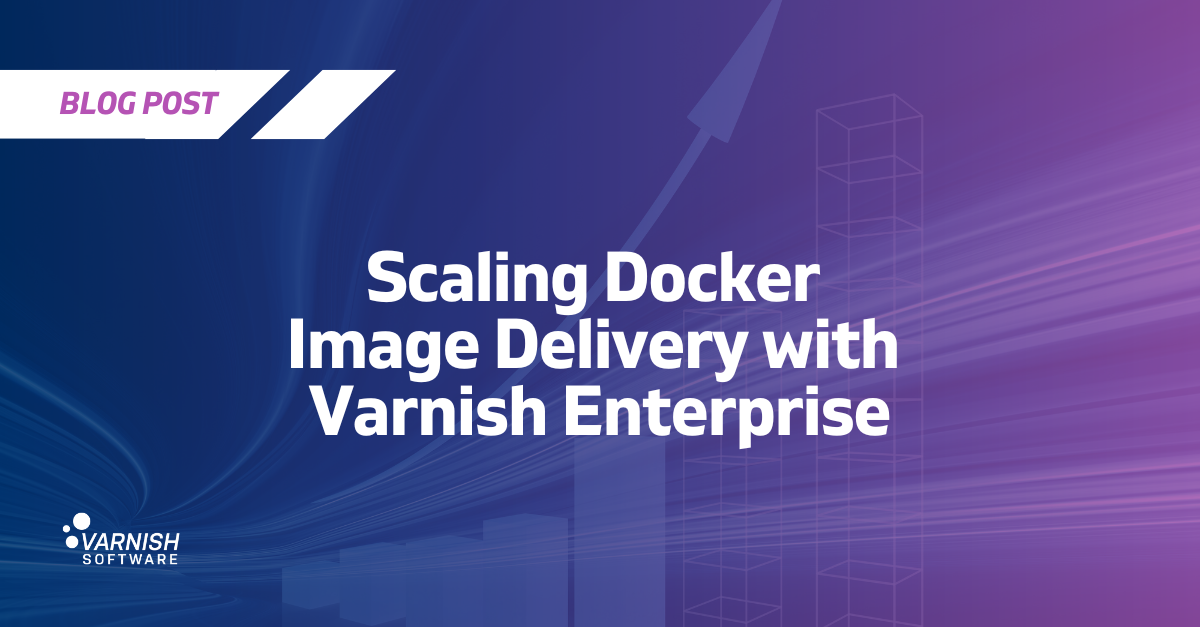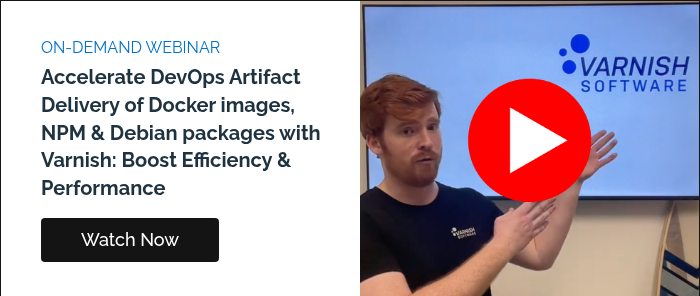Docker, the widely used containerization platform, is central to modern CI/CD pipelines, with Docker images being pulled constantly across machines, regions, and teams in order to deploy microservices, build containerized pipelines, scale applications and more. As usage increases, though, so do bottlenecks: network strain, slow image pulls, backend pressure, not to mention rising egress costs.
This is where Varnish Enterprise can help. By caching Docker layers and image manifests at the network edge or close to CI runners, Varnish accelerates container workflows and reduces load on registries which ensures reliable performance across globally distributed teams.
Docker Performance Matters
Containers are built for speed and consistency, but those benefits depend on how quickly and reliably images can be delivered. In today's CI/CD pipelines, base images can be reused across hundreds of builds. Each image is made up of multiple large blob layers, and in enterprise environments, these are often pulled repeatedly across globally distributed teams and networks.
Registries shared across departments or business units can also quickly become performance bottlenecks. Image pull latency impacts total job runtime. Registry API rate limits throttle throughput. And repeated pulls of the same content inflate cloud egress costs and backend I/O, especially for mutable tags like :latest, which are often served uncached by default.
How Docker Image Caching Works with Varnish
Varnish Enterprise integrates directly into the Docker Registry v2 protocol, which uses HTTP as its underlying protocol. It intercepts and caches all cacheable HTTP responses for manifest and blob endpoints. When a Docker client pulls an image, Varnish:
- Checks for a local cache match (by digest or tag)
- On hit: serves the manifest or blob directly from the cache, streaming large layers efficiently, thanks to Varnish Enterprise's Massive Storage Engine
- On miss: fetches from the origin registry, applies per-object TTLs, and stores for reuse
- Uses conditional logic to avoid unnecessary refetching
This logic is defined using VCL (Varnish Configuration Language), a flexible, domain-specific language that lets you control how Varnish handles HTTP traffic at a granular level. With VCL, you can configure caching behavior based on URLs, headers, status codes, and more.
For example, the following snippet sets different caching rules for container image layers and manifests:
This enables layered object caching, streaming, token-aware handling, and intelligent tag-based expiry, without modifying your registry or build systems.
Massive Storage Engine (MSE), Varnish Enterprise’s proprietary storage engine, is built for high-performance caching at scale. It combines the speed of memory and the capacity and reliability of disk, making it an ideal fit for caching Docker images. MSE efficiently stores large blob layers and manifests in the cache without having to worry about the cache filling up: MSE stores all the content on disk, with minimal I/O, while automatically keeping hot content in memory for faster delivery.
Edge Caching for Distributed Teams
Remote teams often struggle with Docker image pulls across long distances or unreliable connections. Installing Varnish Enterprise in regional POPs, branch offices, or edge locations allows those teams to cache Docker layers locally. Future requests are served directly from the cache, reducing pull latency from seconds to milliseconds. This is especially effective for geographically distributed CI/CD agents pulling from centralized registries.
Registry Protection and Infrastructure Efficiency
Cloud-hosted and self-managed registries like Artifactory are not designed to absorb high levels of parallel read traffic. Registry APIs often become chokepoints during build surges, and backend storage I/O suffers under load. Deploying Varnish Enterprise in front of your registry offloads this stress. It reduces direct API hits, stabilizes registry performance during spikes, and minimizes cloud egress. Combined with background refresh and soft-purge capabilities, Varnish Enterprise keeps delivering even if the registry temporarily slows or fails.
CI/CD Acceleration in Practice
Imagine a CI pipeline pulling node:18-alpine 100 times during a parallel build burst. At 42.84 MB per image, that’s over 4 GB of redundant traffic hitting your registry. Not only does this increase latency and error rates but also drives up bandwidth usage and egress costs. With Varnish Enterprise in place, the first request populates the cache. Subsequent requests for the same layers and manifest are served from the cache, either from memory or from the local disk, cutting job start times and offloading traffic from your registry. Smart TTLs keep the cache fresh without wasteful revalidation.
Flexible Deployment Options
Varnish Enterprise can be deployed wherever it adds the most value:
- Near CI runners to eliminate local pull latency
- In front of your origin registry to reduce load and shield APIs
- In edge zones for fast global access
- As the backbone of a private software CDN
It also supports cloud-native deployment (Kubernetes, Docker), traditional infrastructure (VM, bare metal), and hybrid models, manageable via VCL or Varnish Controller for central config and observability.
Real-World Outcomes
Organizations using Varnish Enterprise for Docker caching consistently report improved pipeline throughput, lower failure rates, and substantial savings:
- Cache hit rates regularly exceed 90–95% for commonly used images
- Job start times drop 2–10x across teams and environments
- CI stability improves as registries are shielded from surges
- Egress costs drop, especially when pulling from cloud registries repeatedly
Varnish Enterprise’s persistent caching model, powered by MSE, supports multi-terabyte datasets, configurable purging, per-namespace logic, and background fetch, giving teams full control over how image data is handled and delivered.
Varnish + Your Existing Toolchain
Varnish Enterprise works out of the box with GitLab, Jenkins, GitHub Actions, CircleCI, and any Docker-native CI/CD stack. It doesn’t require registry changes or client reconfiguration.
This makes it easy to drop in as a transparent performance and reliability layer, improving developer experience, reducing cloud costs, and making your container workflows more efficient.
Get Started
To learn more about using Varnish Enterprise to accelerate Docker usage: