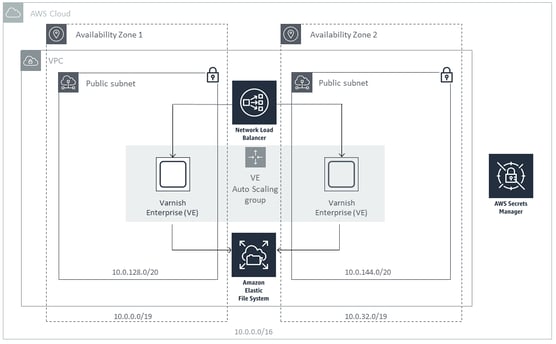We've been working on adding Varnish to the Quick Start program for quite a while now and are excited to share that Varnish 6 is now available with Quick Start on AWS.
What is Quick Start?
"Quick Starts are built by AWS solutions architects and partners to help you deploy popular solutions on AWS, based on AWS best practices for security and high availability. These reference deployments implement key technologies automatically on the AWS Cloud, often with a single click and in less than an hour. You can build your test or production environment in a few steps, and start using it immediately." (AWS)
How can you use it?
Deploy Varnish Enterprise 6 into a Multi-AZ configuration on AWS with asynchronous caching data replication between Availability Zones. You can choose to deploy Varnish 6 into a new configuration or your existing environment and set up the following:
- A highly available architecture that spans two Availability Zones.
- A virtual private cloud (VPC) configured with public subnets according to AWS best practices, to provide you with your own virtual network on AWS.
- An internet gateway to provide access to the internet. This gateway is used by the Varnish Enterprise nodes to send and receive direct traffic, mostly for inbound Secure Shell (SSH) access based on an IP range you provide when you launch the Quick Start.
- An internet-facing Network Load Balancer to distribute HTTP or HTTPS traffic to Varnish 6 nodes.
- In the public subnets, a Varnish 6 host in an Auto Scaling group to allow inbound HTTP and HTTPS traffic via the Network Load Balancer.
- An Amazon Elastic File System (Amazon EFS) Network File System (NFS) share point. Varnish High Availability (VHA) agents use this mount point to synchronize Varnish node information.
The Quick Start uses Ubuntu Linux as the operating system for the Varnish 6 instances and includes AWS CloudFormation templates & guidance that provide step-by-step instructions to help you get the most out of your deployment.