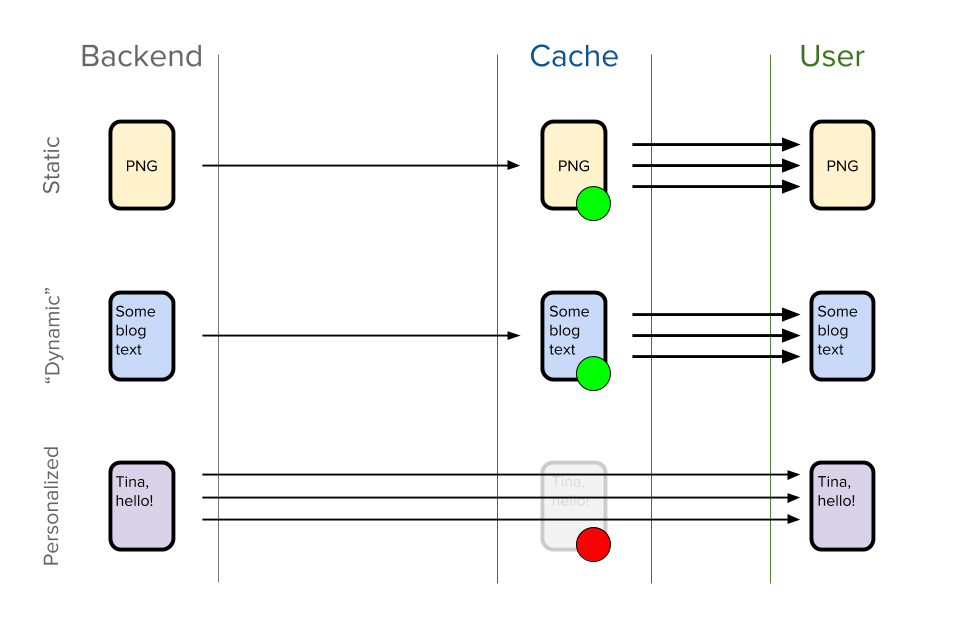Follow The Rabbit
Using Varnish to speed up Magento
Latest Articles
- Reza Naghibi
- June 19, 2018
When we think about caching and CDNs, the first thing that comes to mind is static content. Things like images, CSS,...
SUBSCRIBE TO OUR BLOG
SEARCH OUR BLOG
Explore articles from Varnish experts on web performance, advanced caching techniques, CDN optimization and more, plus all the latest tips and insights for enhancing your content delivery operations.