Follow The Rabbit
TLS/SSL
Latest Articles
- Frank Garland
- May 15, 2023
What is TLS? TLS, or Transport layer security, is a more modern version of the original SSL (Secure Socket Layer). It’s...
- Guillaume Quintard
- May 7, 2021
Did you know that Hitch is now available as a container image on the dockerhub? I'm asking because it's time to revisit...
TLS/SSL
HTTPS
caching for web performance
cache encryption
cache control
low-latency
Varnish Enterprise 6
in-process TLS
- Lucas Guardalben
- April 8, 2020
For many years, we’ve fielded questions about which is better, Varnish or NGINX? We’ve always affirmed that both are...
TLS/SSL
technology
high performance
New Release
Memory Governor
Varnish Enterprise 6
150Gbps
JWT VMOD
- Miles Weaver
- March 19, 2020
We’re delighted to reveal that a new version of Varnish Enterprise 6 is now available! The latest iteration of our...
VCL
MSE
TLS/SSL
debugging Varnish
top ten Varnish questions
top ten need to know about varnish
cache persistence
- Francisco Velazquez
- September 25, 2017
Whether we meet seasoned or novice Varnish users of the caching software we all love, there are a number of questions...
e-commerce
TLS/SSL
phishing attacks
e-commerce security
cybercrime
secure e-shopping
DDoS
online shopping safety
- Erika Wolfe
- September 30, 2016
E-commerce platforms, in preparation for the strain that will hit their sites in the lead-up to holiday shopping and...
SUBSCRIBE TO OUR BLOG
SEARCH OUR BLOG
Explore articles from Varnish experts on web performance, advanced caching techniques, CDN optimization and more, plus all the latest tips and insights for enhancing your content delivery operations.


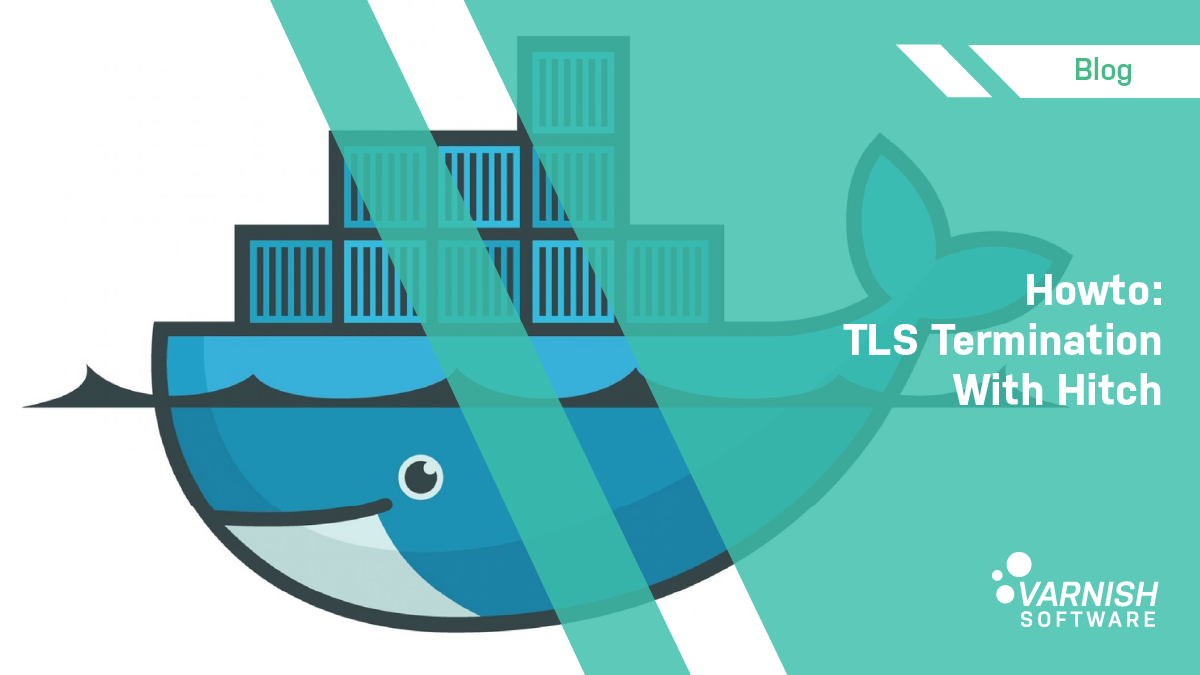
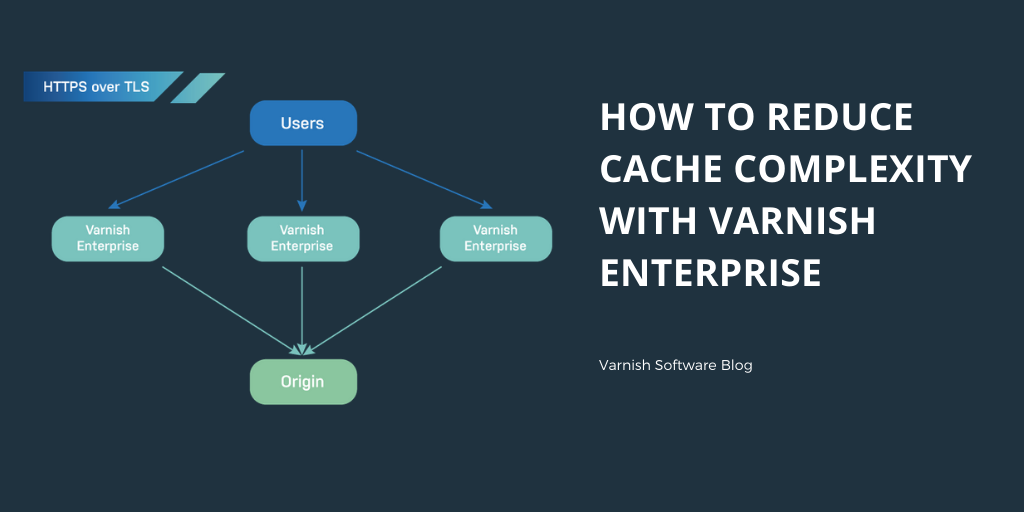
.png)

